The iOS SDK Beta!
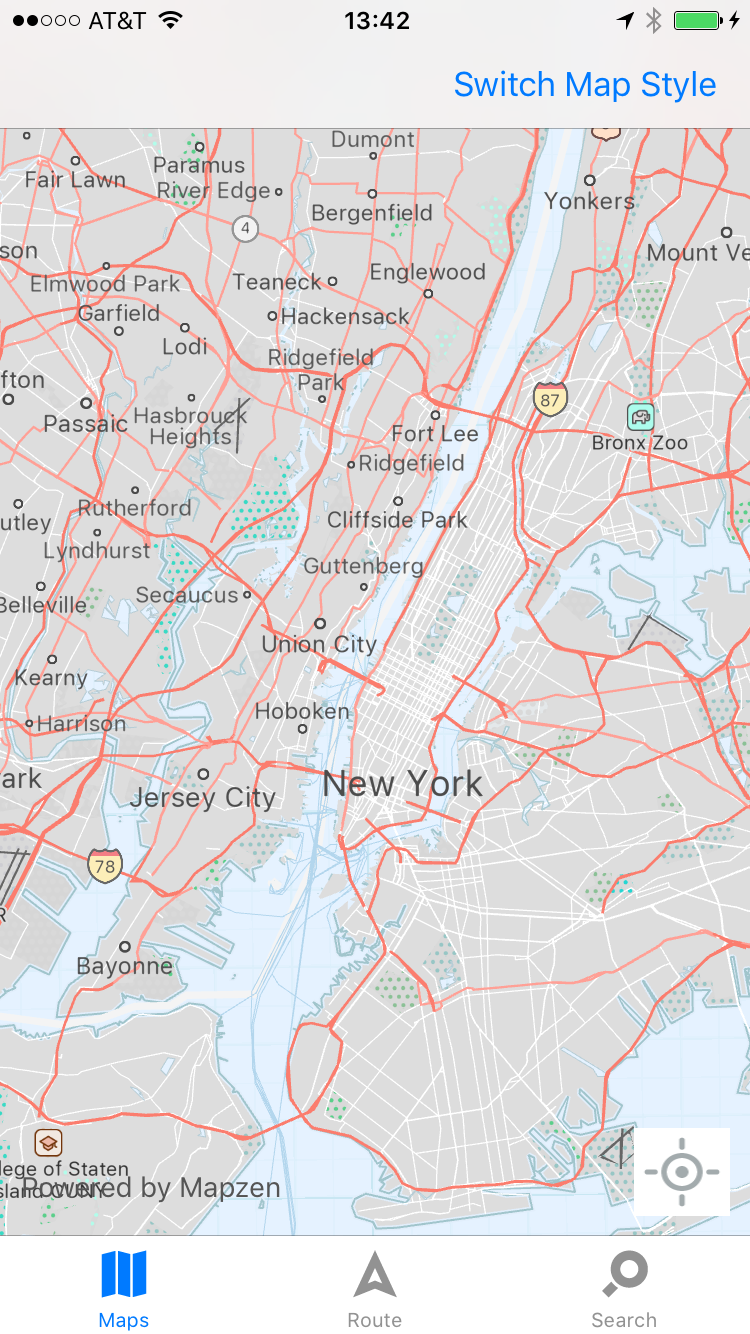
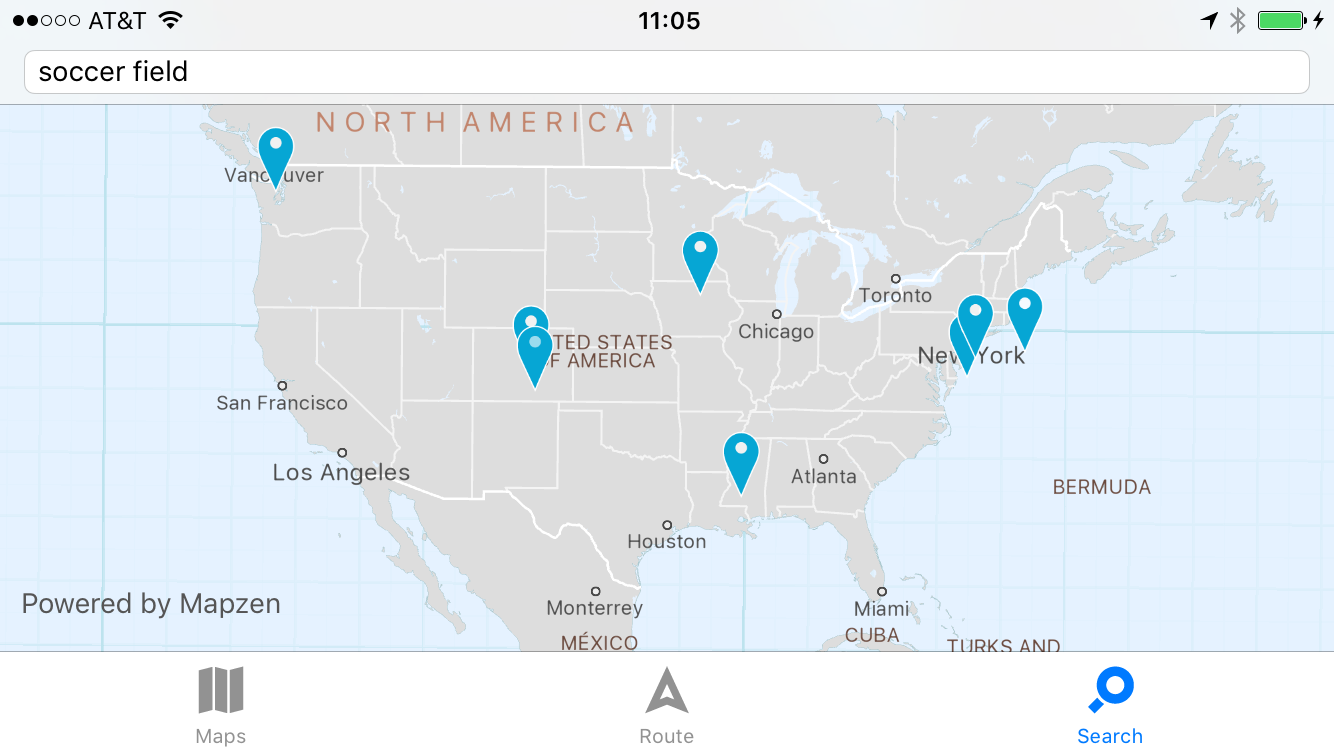
If you have been following along on GitHub, then you probably have seen a recent flurry of activity as we push towards the release of our long-awaited Mapzen iOS SDK.
Part of that work is the recent beta release to CocoaPods, which we feel is ready for community testing!
What’s Included
Version 1.0 of our iOS SDK will be nearly at feature parity with our well established Android SDK.
Major features include:
- High performance and highly customizable map rendering using OpenGL ES provided by Tangram-es.
- Driving directions and customizable route lines provided by Mapzen Turn-by-Turn.
- Geocoding and Point-of-Interest search provided by Mapzen Search.
- Several base map styles to suit most use cases.
And many more features than we can list here in a timely fashion.
You can browse the complete API documentation for the beta release here.
How Do I Get The Beta?
Step 1: Get yourself a free Mapzen API Key.
Step 2: Install the beta SDK through the CocoaPods.
Step 3: Check out the sample app source code or pod try Mapzen-ios-sdk to load it immediately. You’ll need that API key from step 1 in either case. See where to set it here.
Step 4: Let us know your thoughts! You can either open a new issue on GitHub or send us email at ios-support@mapzen.com.