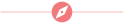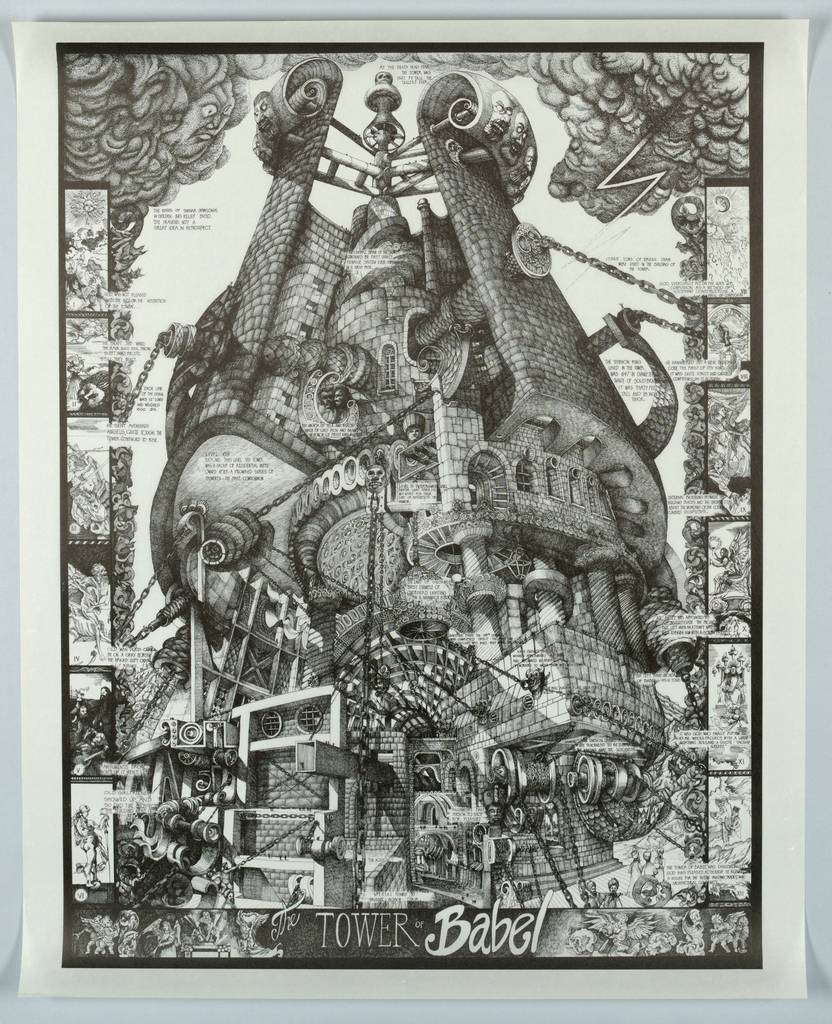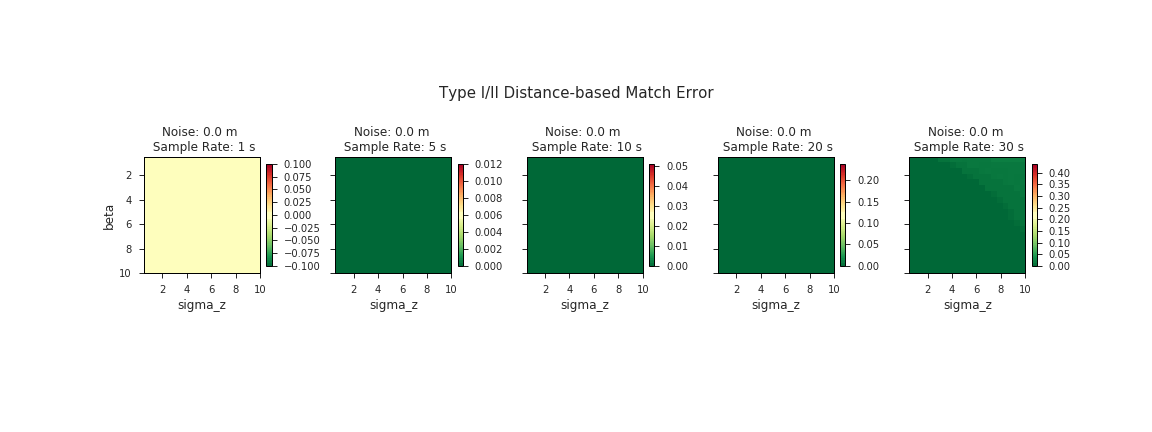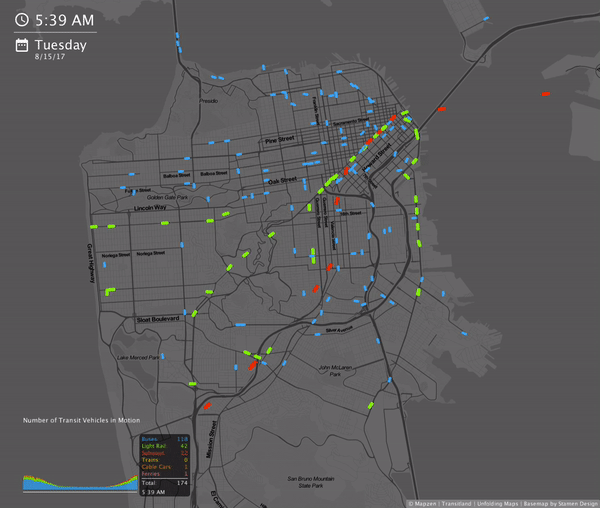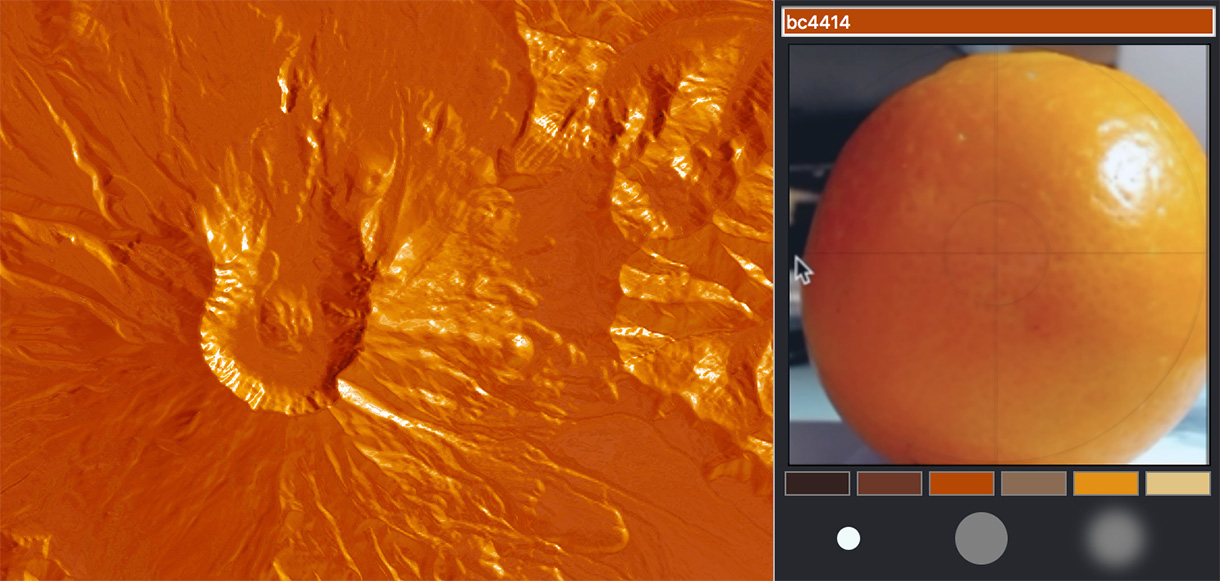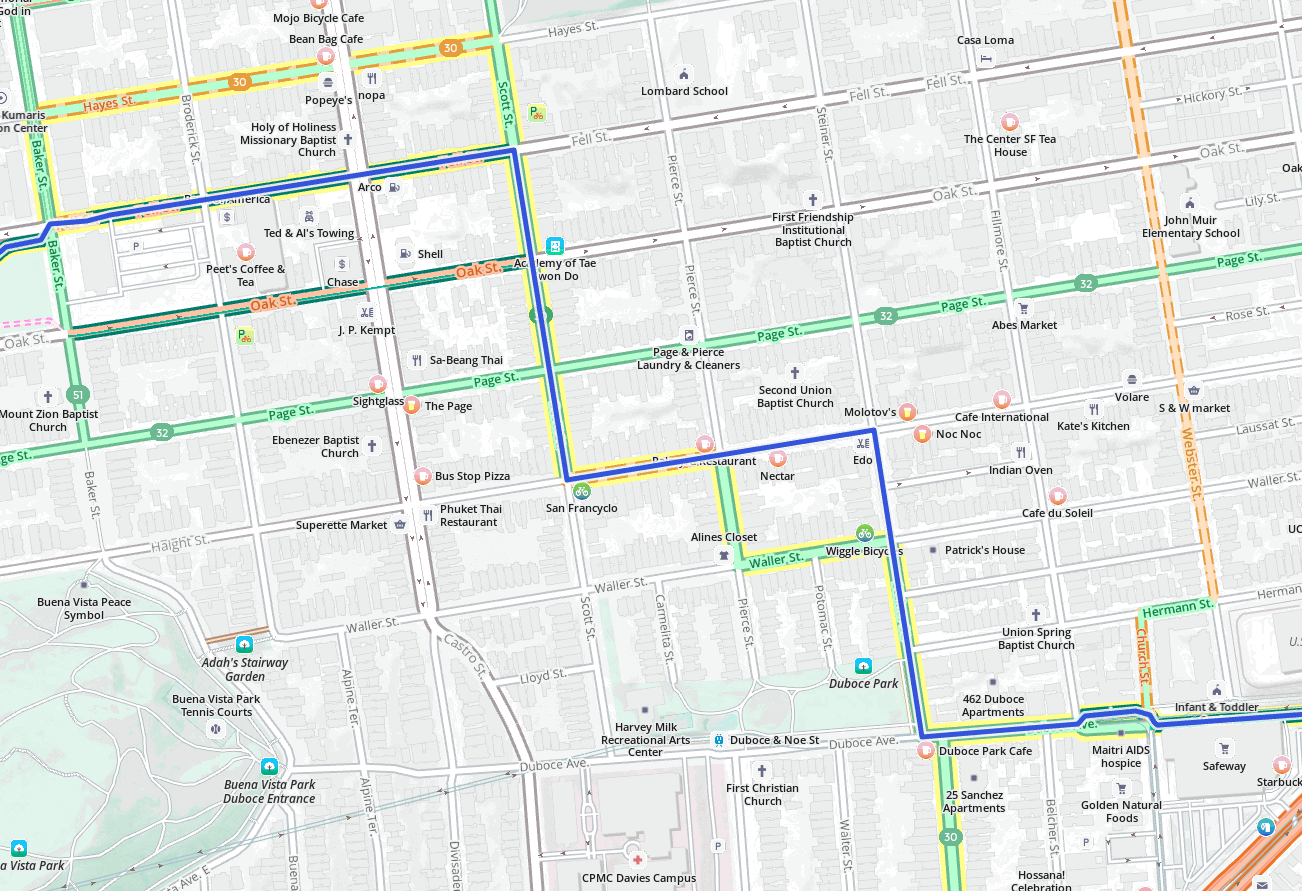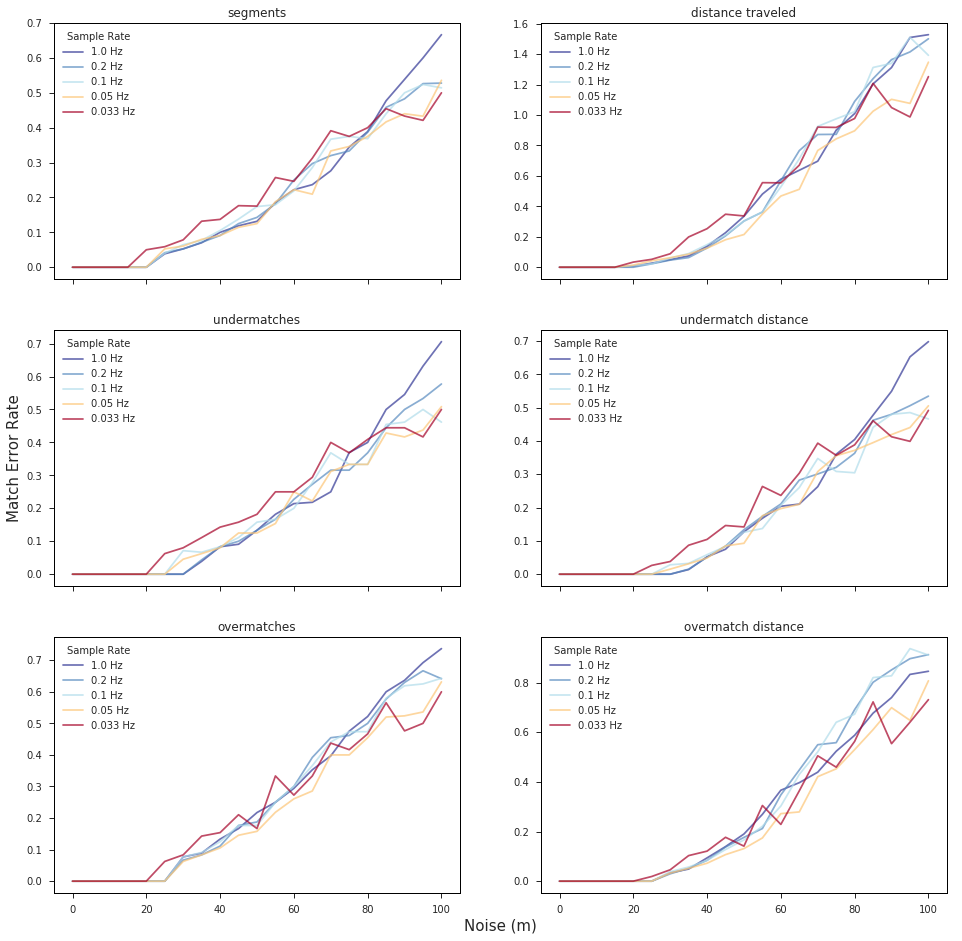making things. saying things.
Geocoding for Polyglots
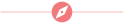
A "data-driven" approach to improving map-matching, Part II
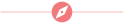
TransitFlow — using Python and Processing to visualize regional transit frequency
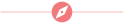
Searching the Summer
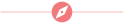
Painting Terrain with Kinkade
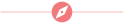
New and improved bike routing, with low stress options
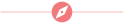
Increasing Name Translations in Who's On First