Introducing Refill with shaded relief! We have added two terrain styles for Refill: terrain shading and terrain pattern. The default terrain styles work well for general usage with a “blush” shading treatment and we also offer high-contrast (-dark) options that increases the relief shading, useful when your overlay data is related to elevation. See below:
![]()
With the v1.1 terrain update earlier in December high resolution terrain data is available in more places in Refill and Walkabout: the Arctic, Australia, Austria, Canada, Europe-wide, Mexico, New Zealand, Norway, and the United Kingdom.
Combined with the other Refill API options for theme colors, levels of detail, label steps, no-texture, and booleans for coastline, bathymetry, transit, and 3d buildings there are now more than 250,000 combinations available to remix! Support for multiple languages adds even more map variations, and fully realizes the power of vector tiles and client-side rendering. Preview all Refill combos »
Bathymetry
To see the terrain shape underwater in the oceans and select inland water bodies, turn on the new SDK bathymetry option. Bathymetry comes in two contrast variants as well, customized for each terrain theme.
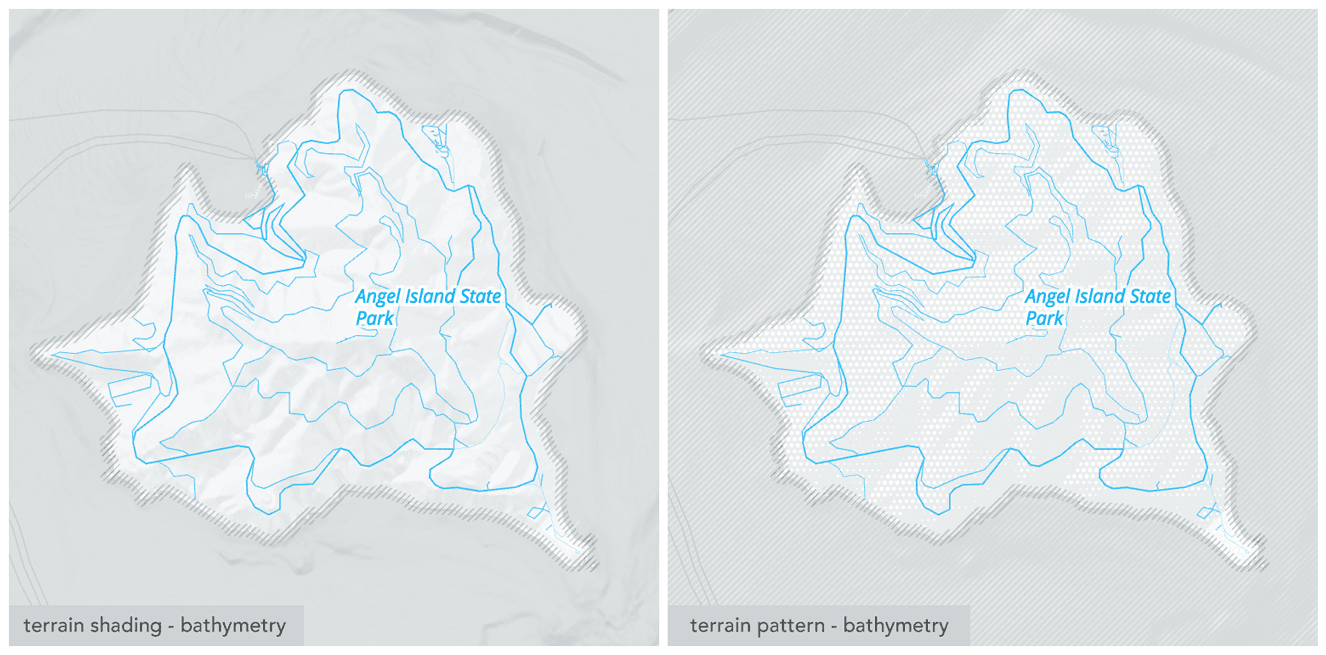
Colorful Terrain
Terrain is available with all color themes. See the variety of combinations for terrain on two of the light-colored themes below, Refill black and Refill blue.
Refill Black
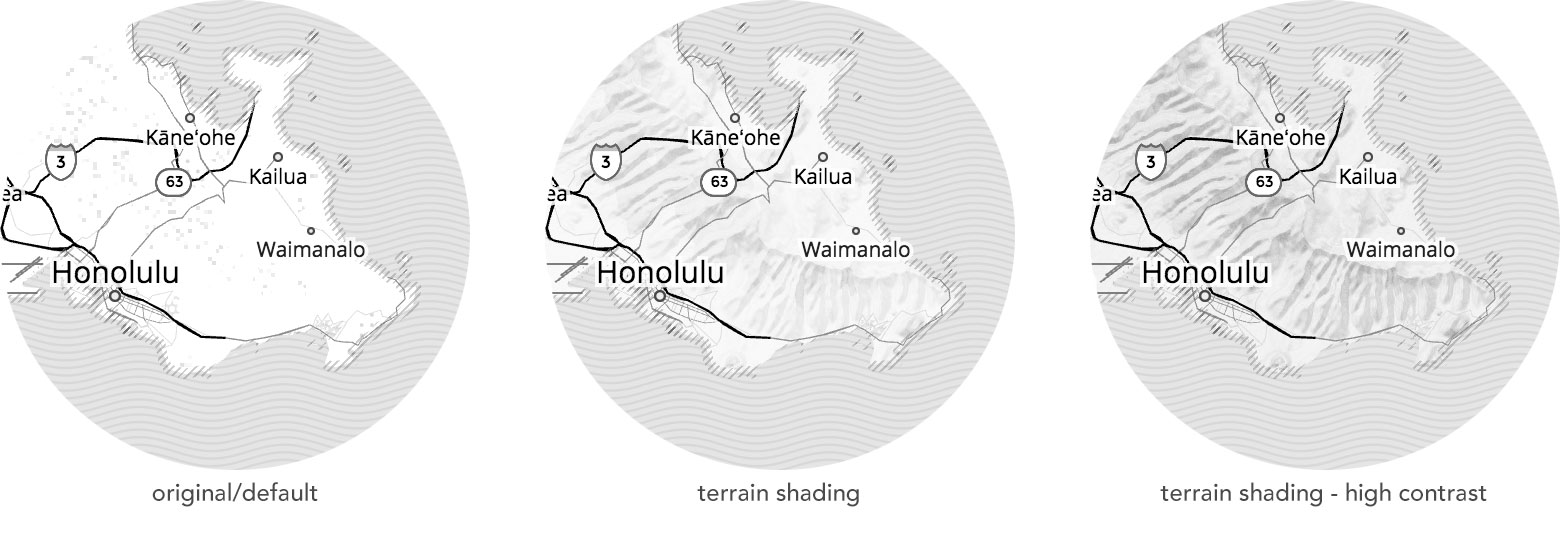
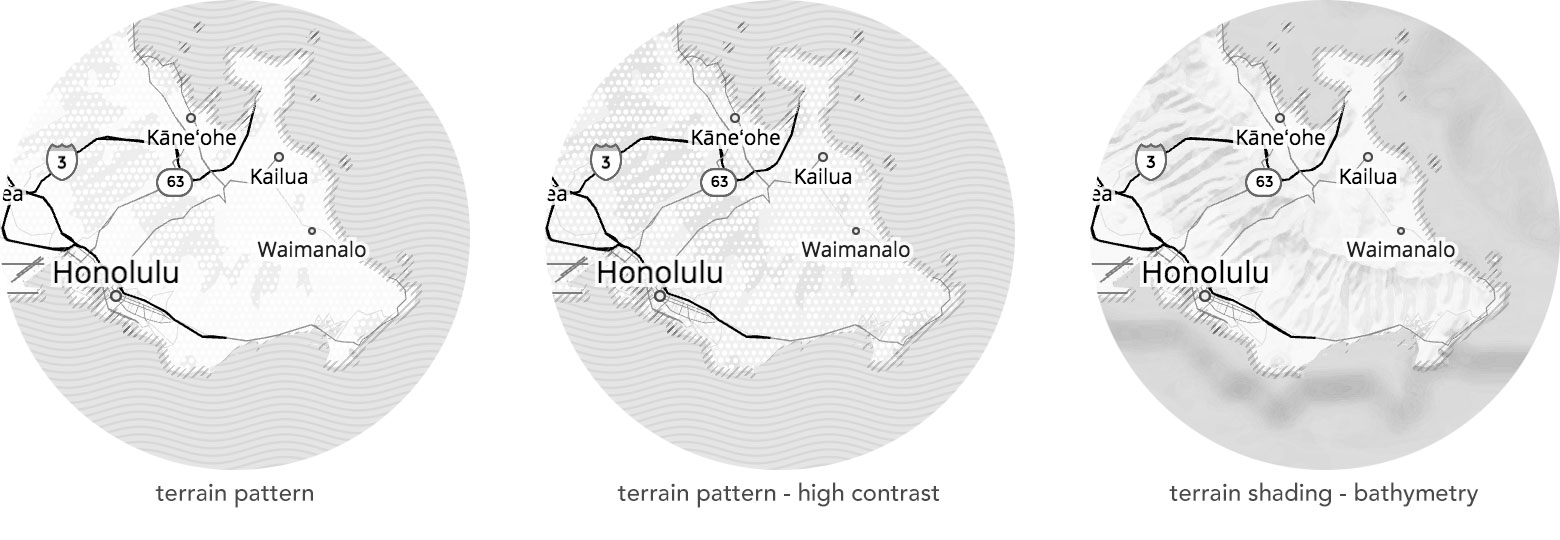
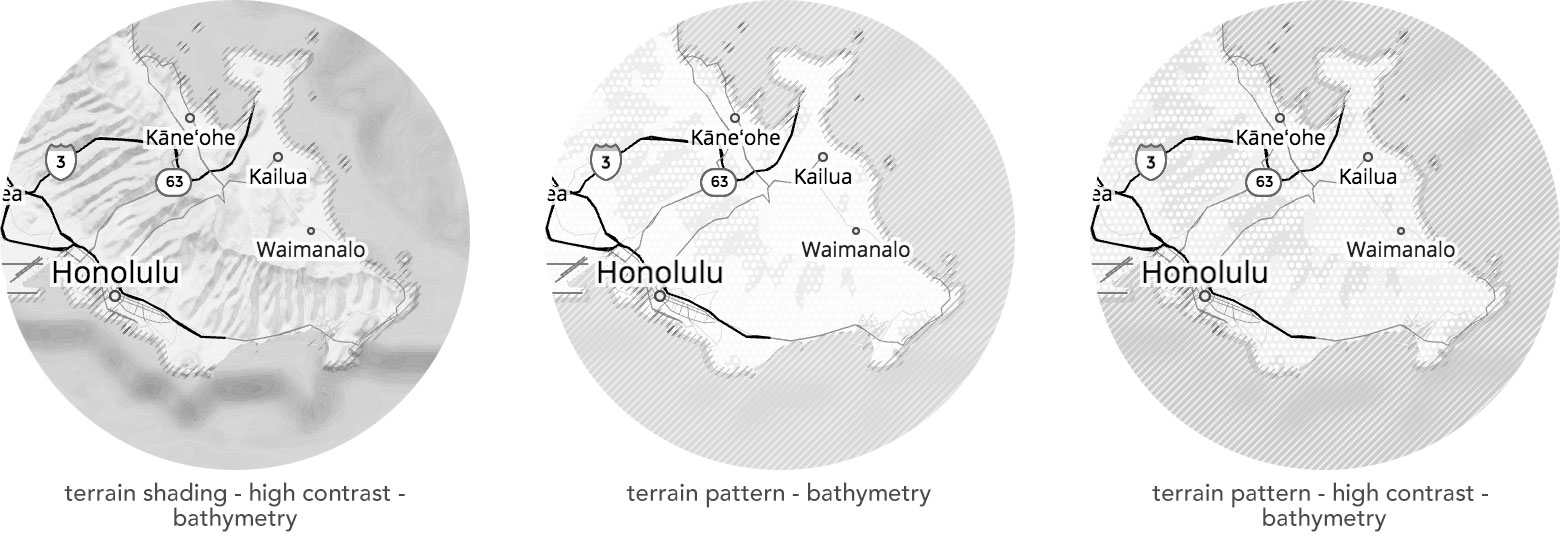
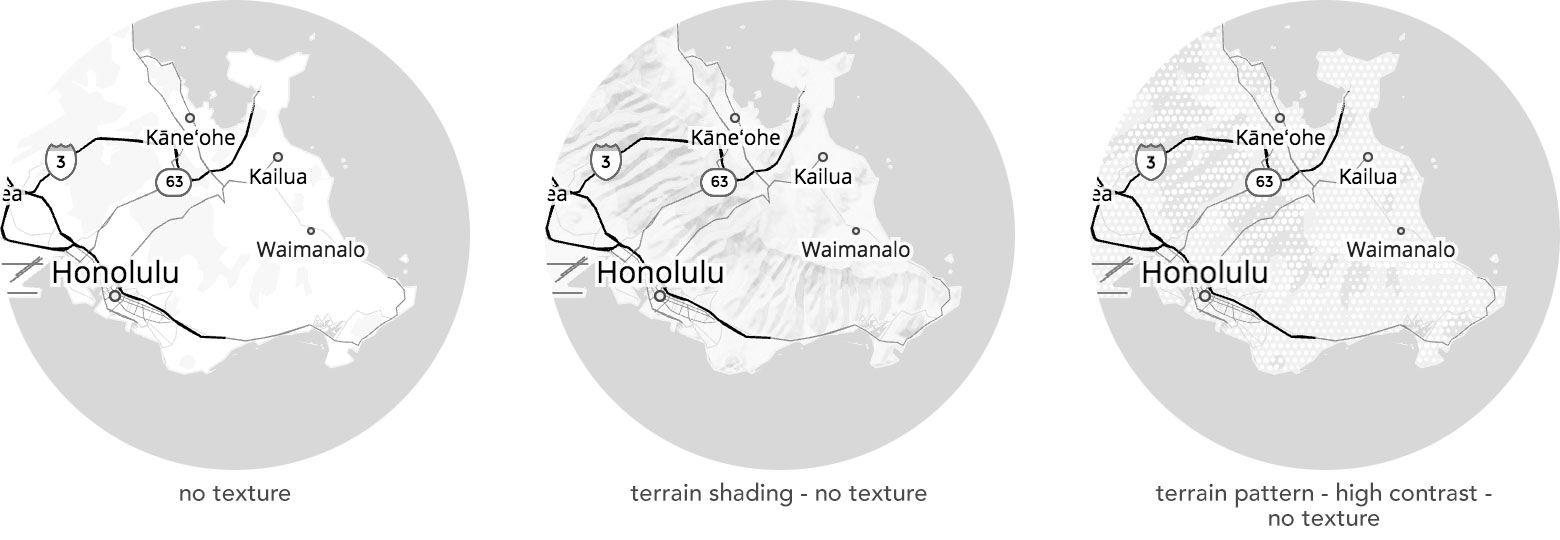
Refill Blue

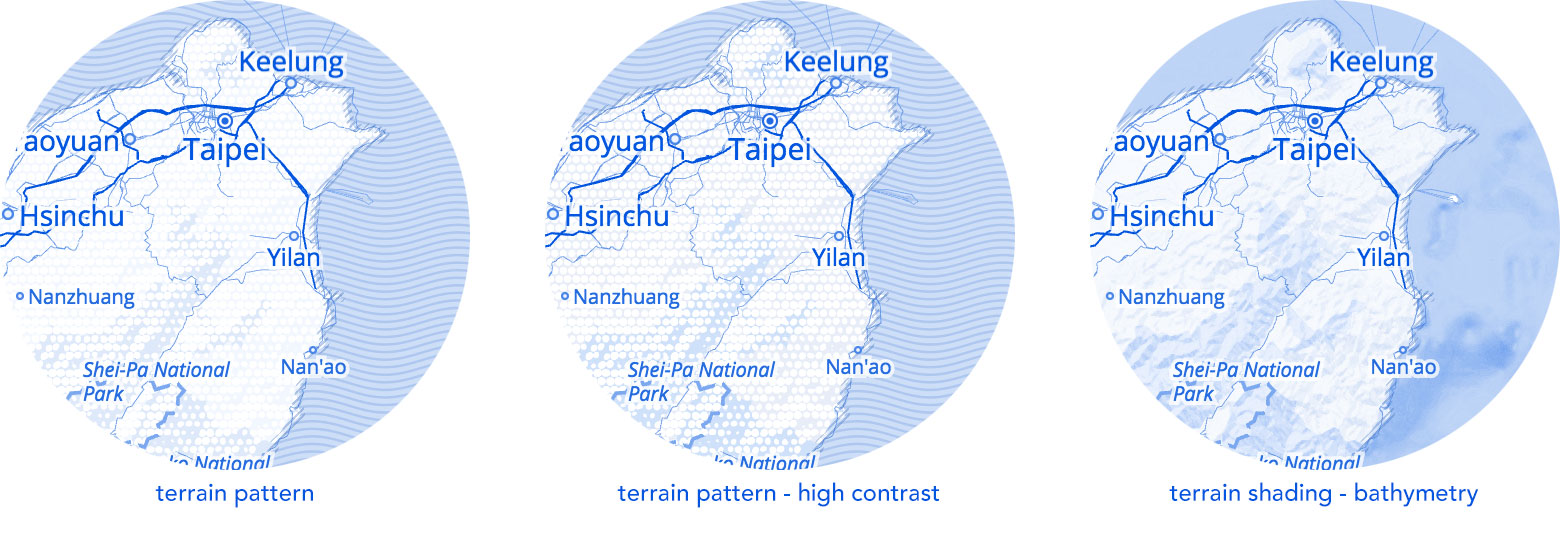
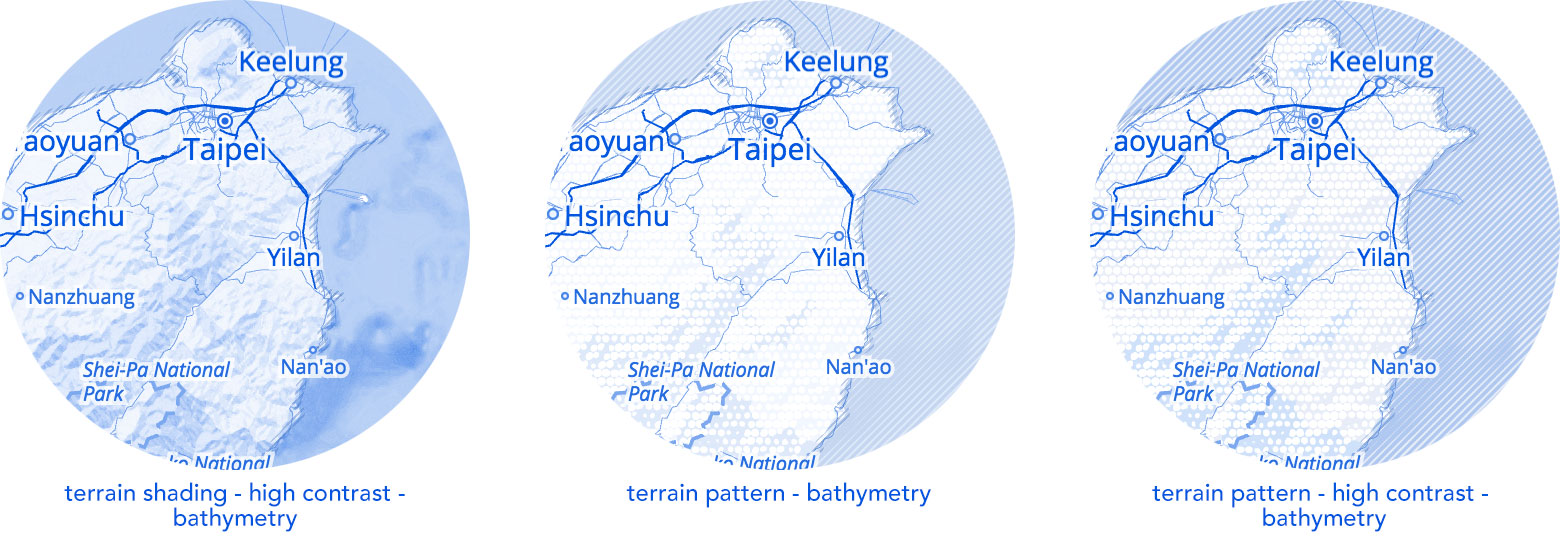

Dark Themes
We’ve added another color theme to our theme catalog! Inverted now has two options, with light and dark water areas. See the new inverted-dark option in John’s fire map showing the Thomas fire in southern California featuring live updates with latest available satellite observations.
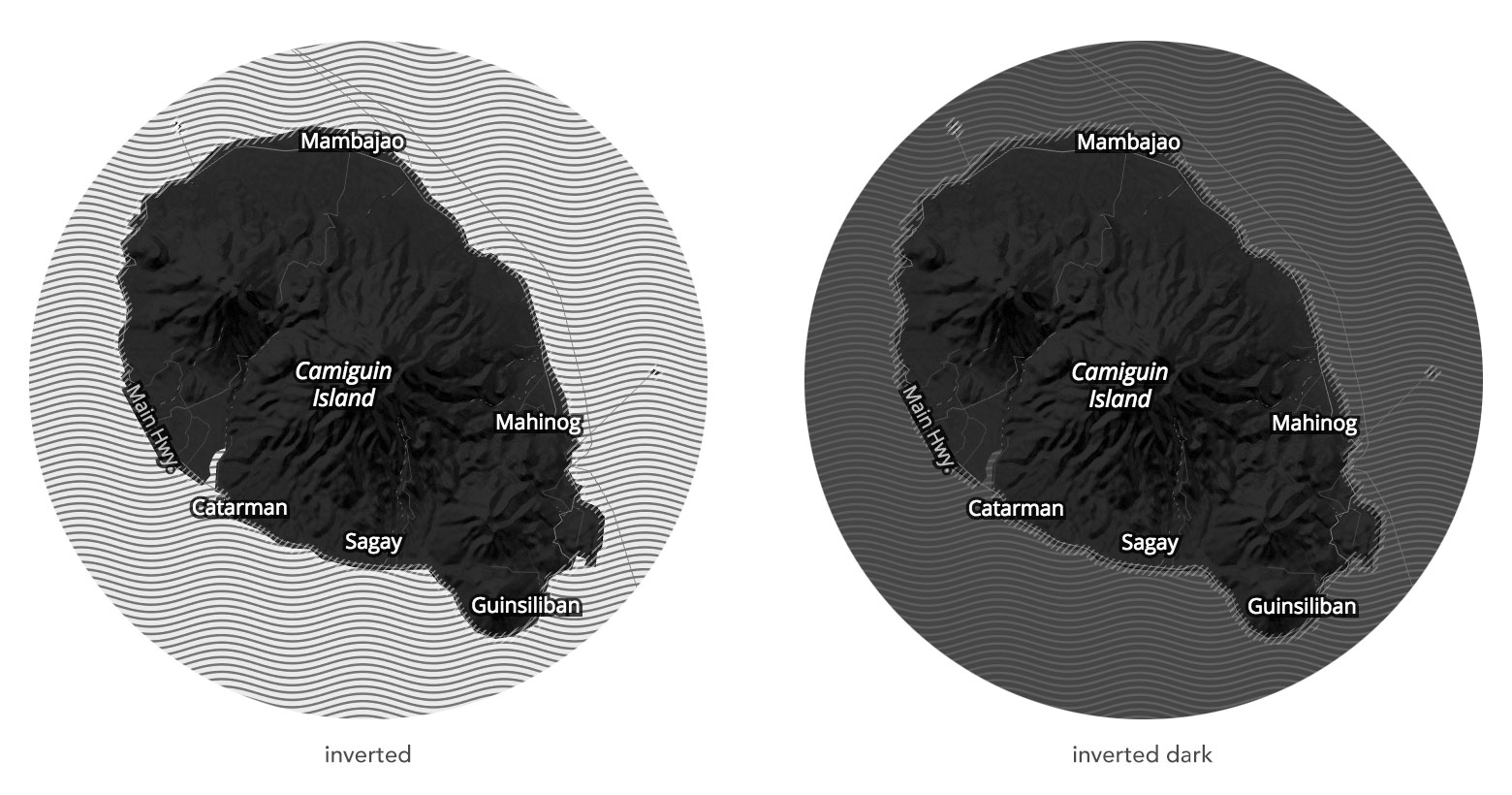
Refill Inverted Dark
Here are the terrain combinations on the new inverted dark color theme.
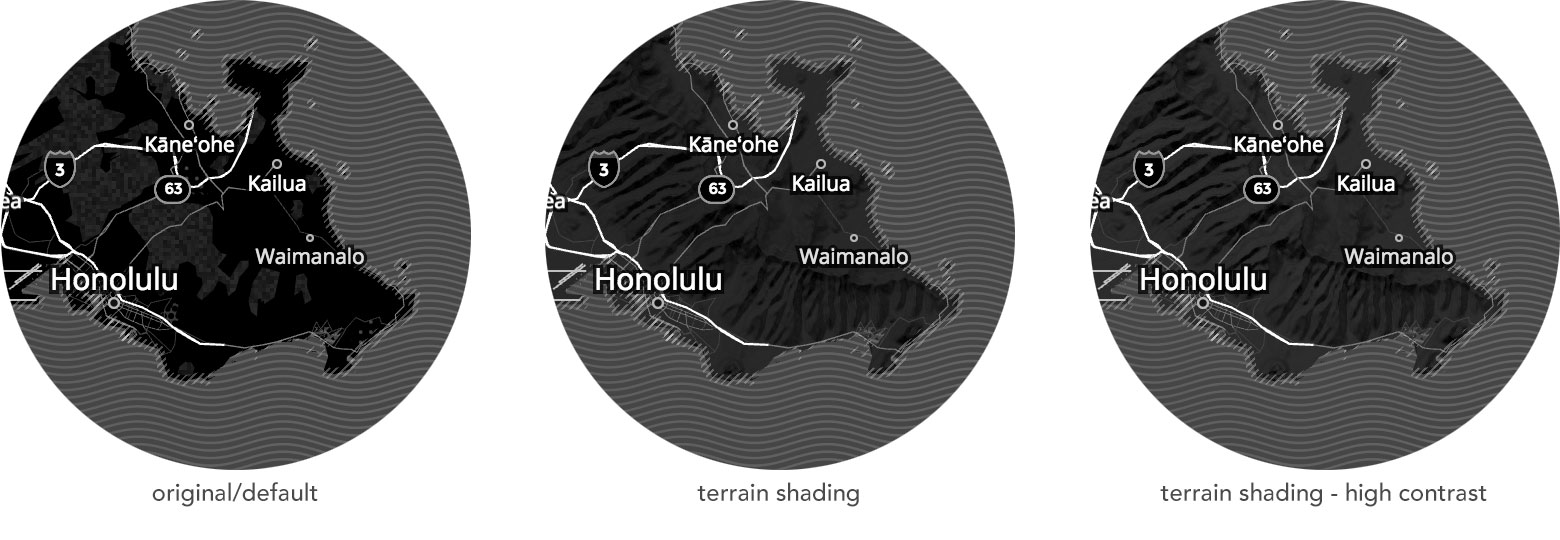
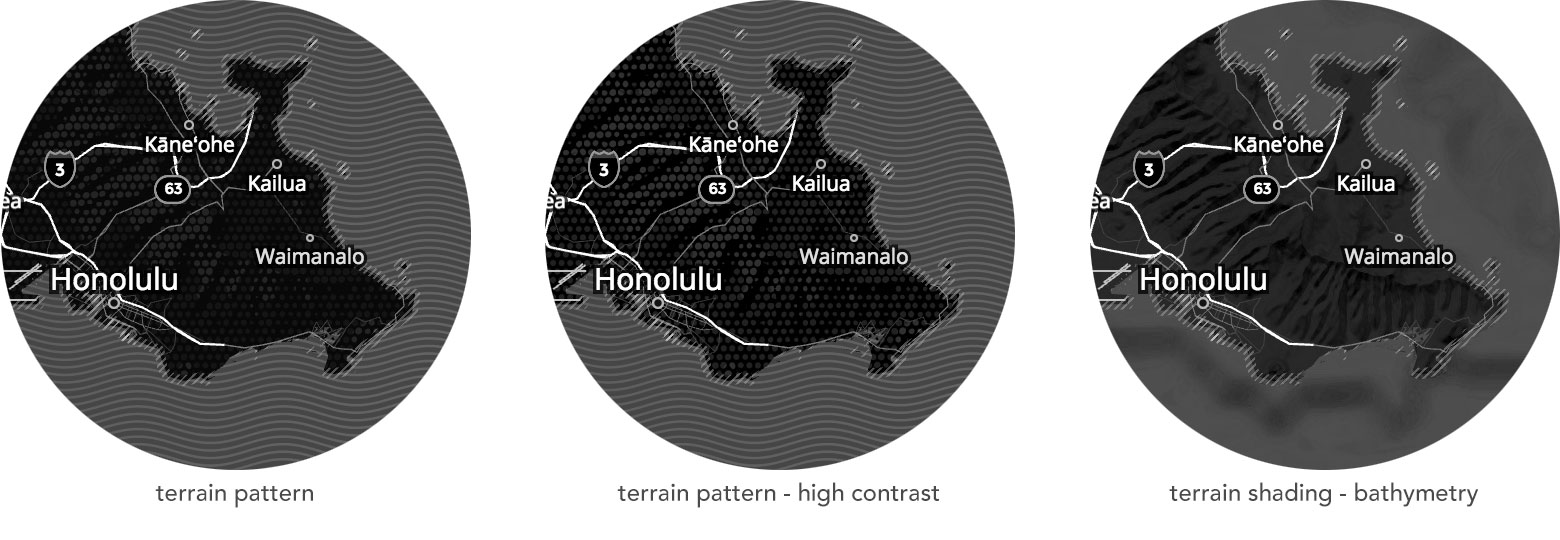
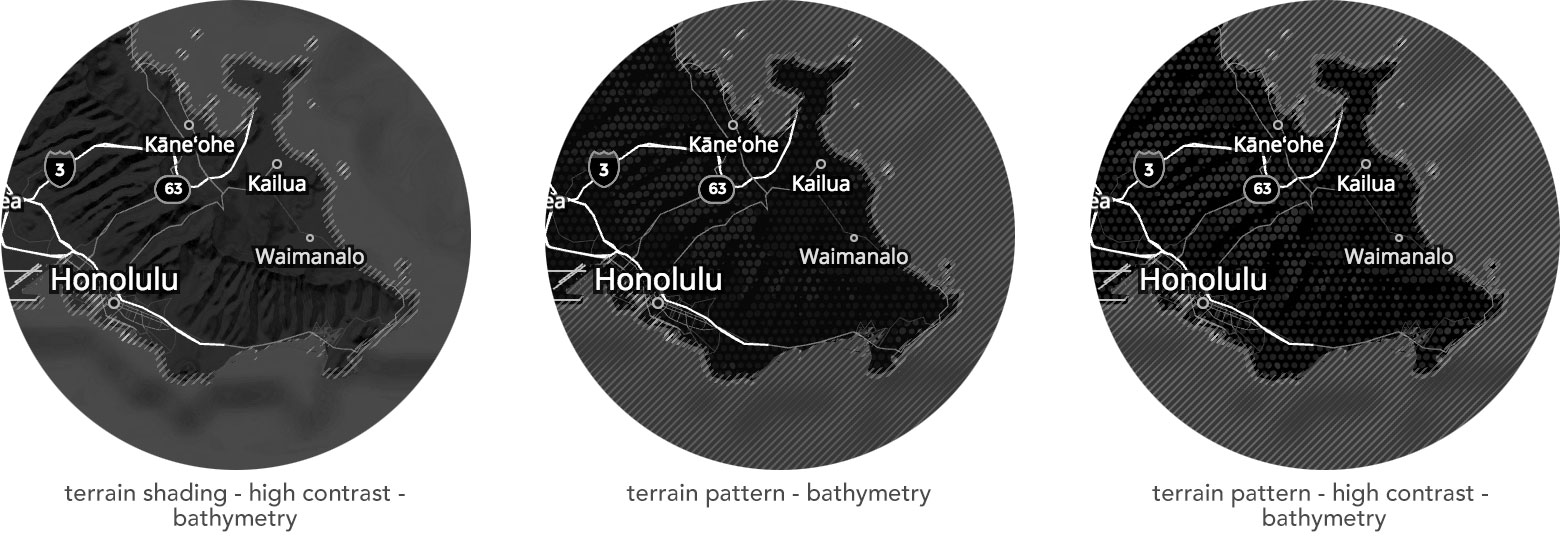
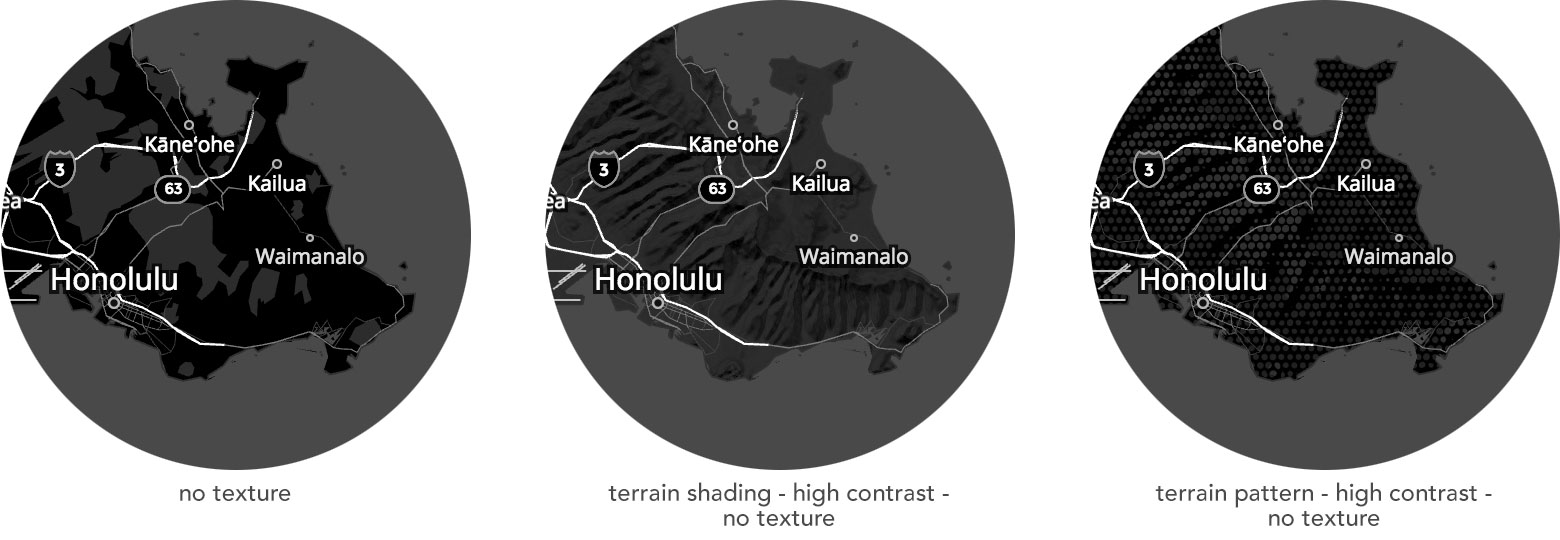
No Texture and Coastline Options
As seen from the Refill combination images above, Refill also has a no-texture option to remove all shader patterns. The no-texture option has flat areas of color instead of the variety of shader patterns. There is also a new theme option of keeping shader patterns on while removing the coastline shader only via a new API global. See Refill sepia with these options below.

Overall Improvements
Several improvements have been made to improve the legibility of labels for all the variations of terrain and color themes. Labels have been adjusted to have a 75% halo opacity. See San Francisco in gray-gold below.
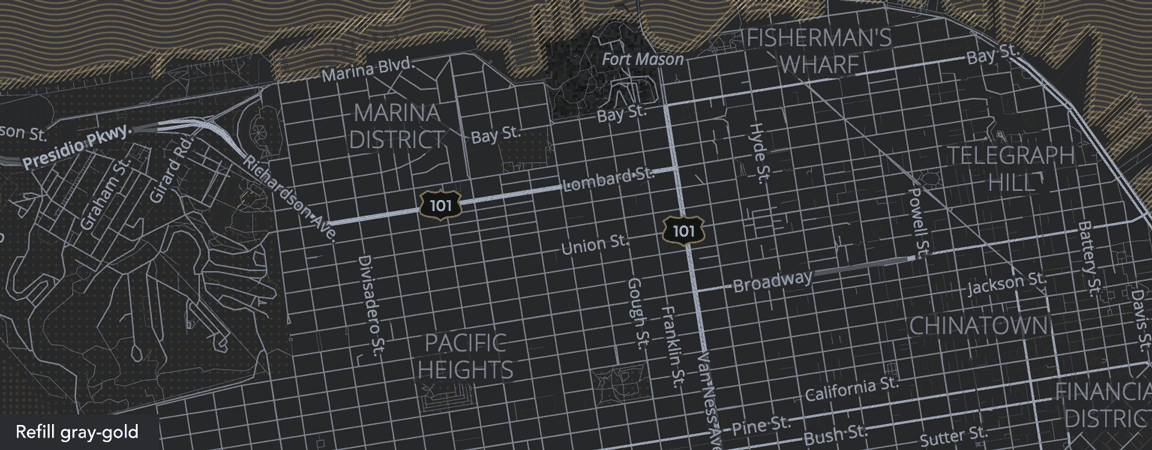
Regional borders are now dashed beginning at zoom level 7.
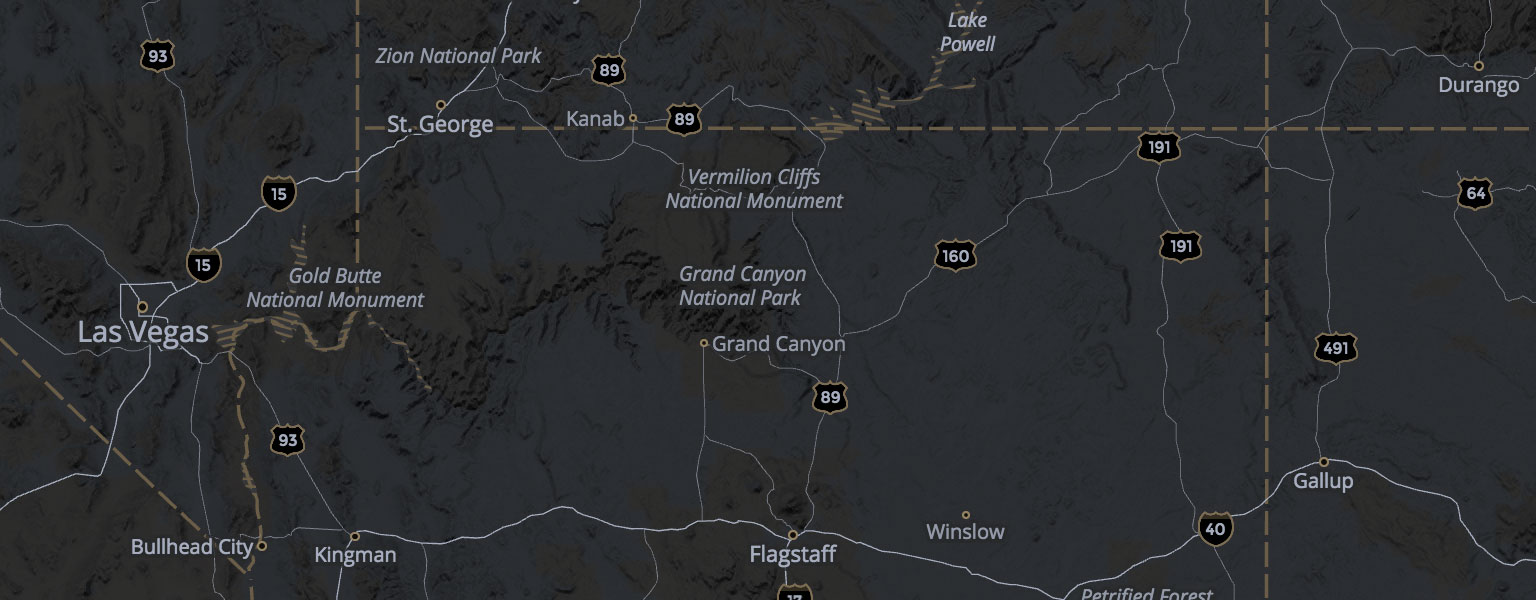
Rivers and streams colors and widths have been adjusted to work on all combinations of terrain. See rivers and streams in Shasta Lake area in California below.
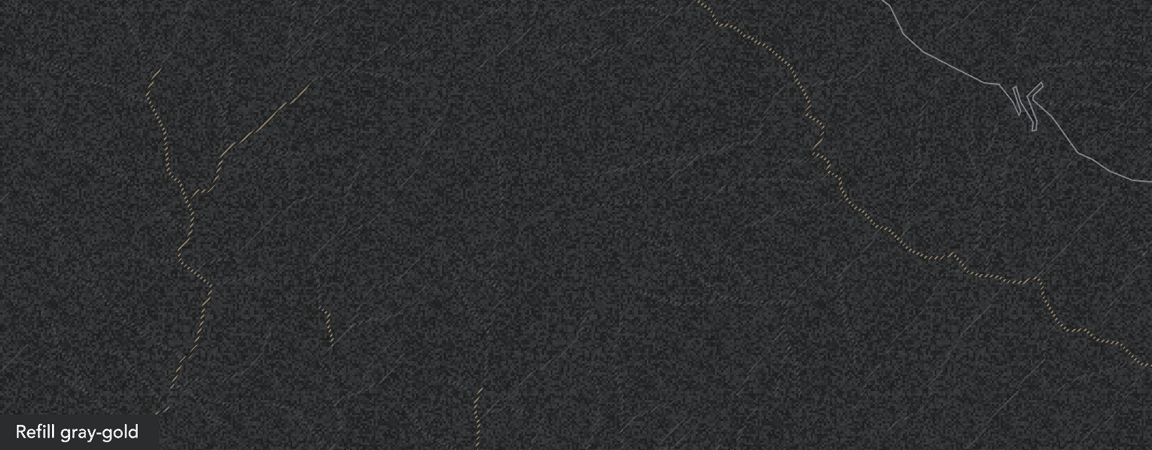
Levels of Detail
Play with combinations of label steps and levels of detail. Below are a few combinations on Refill inverted-dark.
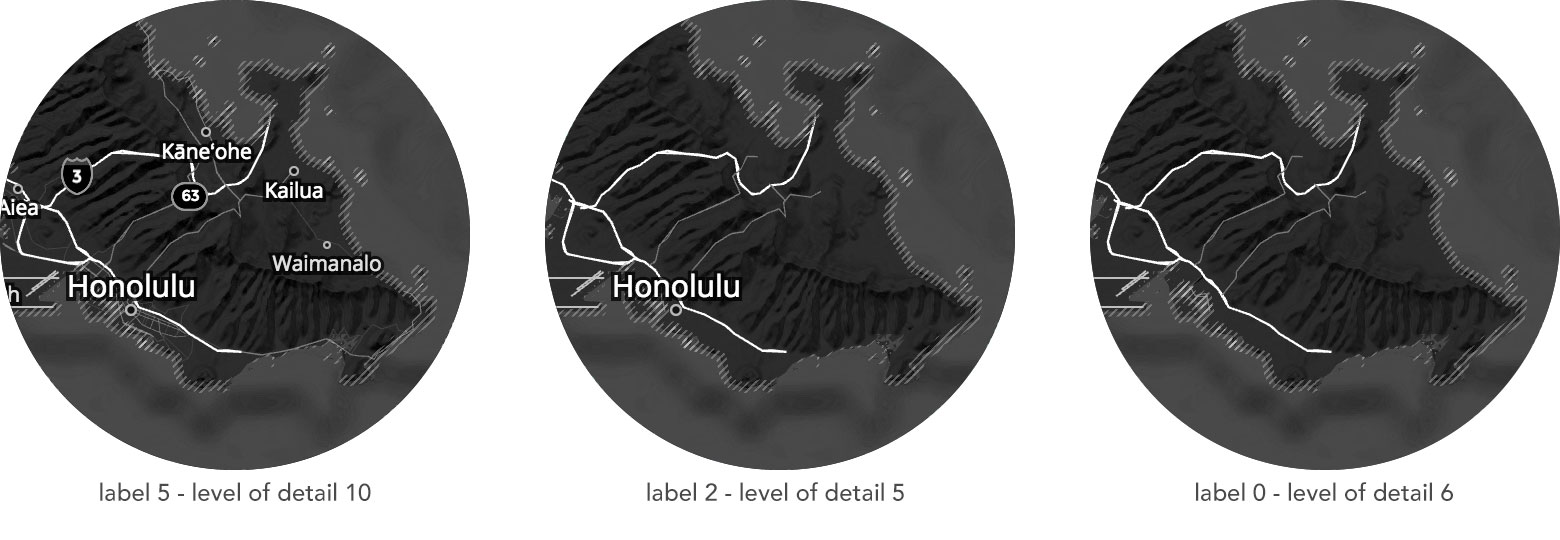
Importing Terrain
The example below imports Refill, adds Blue as a color theme, shows more labels, and adds terrain shading. Bathymetry is also enabled via a global.
Order matters: import the terrain themes after all other themes.
import:
- https://mapzen.com/carto/refill-style/10/refill-style.zip
- https://mapzen.com/carto/refill-style/10/themes/color-blue.zip
#- https://mapzen.com/carto/refill-style/10/themes/color-inverted-dark.zip
- https://mapzen.com/carto/refill-style/10/themes/label-10.zip
#- https://mapzen.com/carto/refill-style/10/themes/no-texture.zip
- https://mapzen.com/carto/refill-style/10/themes/terrain-shading.zip
#- https://mapzen.com/carto/refill-style/10/themes/terrain-shading-dark.zip
#- https://mapzen.com/carto/refill-style/10/themes/terrain-pattern.zip
#- https://mapzen.com/carto/refill-style/10/themes/terrain-pattern-dark.zip
global:
sdk_bathymetry: true
# sdk_coastline: falseMigrating to Refill terrain, inverted-dark, and no-texture
The following Mapzen basemap versions introduce terrain themes and related options:
- Refill:
10.0.0